低風險區塊鏈投資教學,斑比借貸註冊流程

低風險區塊鏈投資教學,斑比借貸註冊流程
透過智能合約進行加密貨幣智能放貸,是目前市場上主流的穩健投資策略之一,也非常適合新手進入嘗試,以下教學將會從頭到尾讓你清楚操作流程。進行智能放貸將會需要國際主流交易所BITFINEX以及通訊軟體Telegram的配合,為了更好的保護您的資產安全,有些步驟會稍加繁複,一定要有耐心照做,未來就會非常輕鬆。總共三大步驟:
較為複雜的步驟為API設定,該步驟是為了讓投資人的資產只會在自己名下進行操作,而非將資產轉移給別人代操,可以免去捲款、舞弊、竄改等詐騙風險。
步驟一 : 註冊BITFINEX
1、前往BITFINEX註冊帳號,點選右上角「Sign Up」,完成資料註冊後,至註冊之信箱收取認證信件,點擊「Complete login」認證後完成註冊,若已有帳號可跳過此步驟。「」
*註冊密碼時,注意要設定至少8位的密碼,其中要包含英文大小寫以及特殊符號,再加上數字
*透過下方連結註冊可得6%的放貸返利 (每30天減少0.5%),若用此連結推薦朋友可持續返利時間
步驟二 : 設定API
為了將平台上的服務同步到通訊軟體,以享受簡單、不受限、快速的放貸服務,還需要經歷以下幾項步驟。
1、輸入註冊的帳號密碼以及驗證碼後,再次點擊認證信件完成BITFINEX登入
2、首次登入需先閱讀同意條款,並下滑選單至底同意後提交
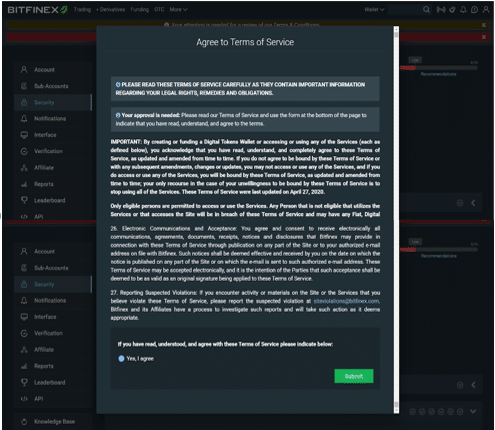
3、在手機 App Store上免費下載 「Google Authentication」配合最新的谷哥資安政策

4、開啟 Google Authentication ,點選下方「開始設定」選取「掃描條碼」要掃描的東西會於下一步驟教學
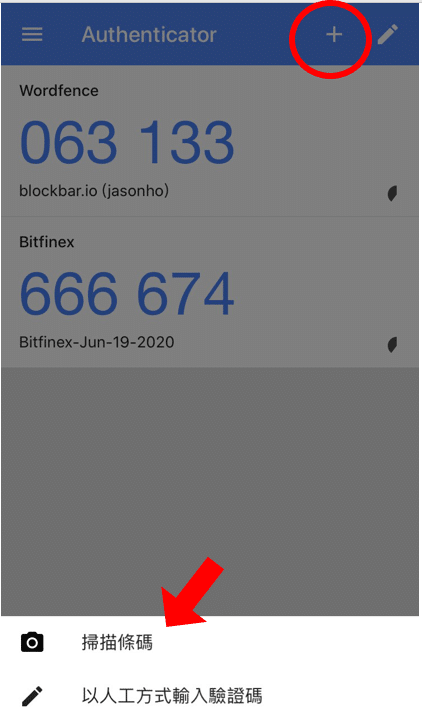
5、至 Bitfinex「安全 Security」點選 「雙重身分驗證 Two-Factor Authentication」選取「Google Authentication」之「安裝 Set Up」後,用上一步驟手機下載之 APP 掃描 QRCode (連動)
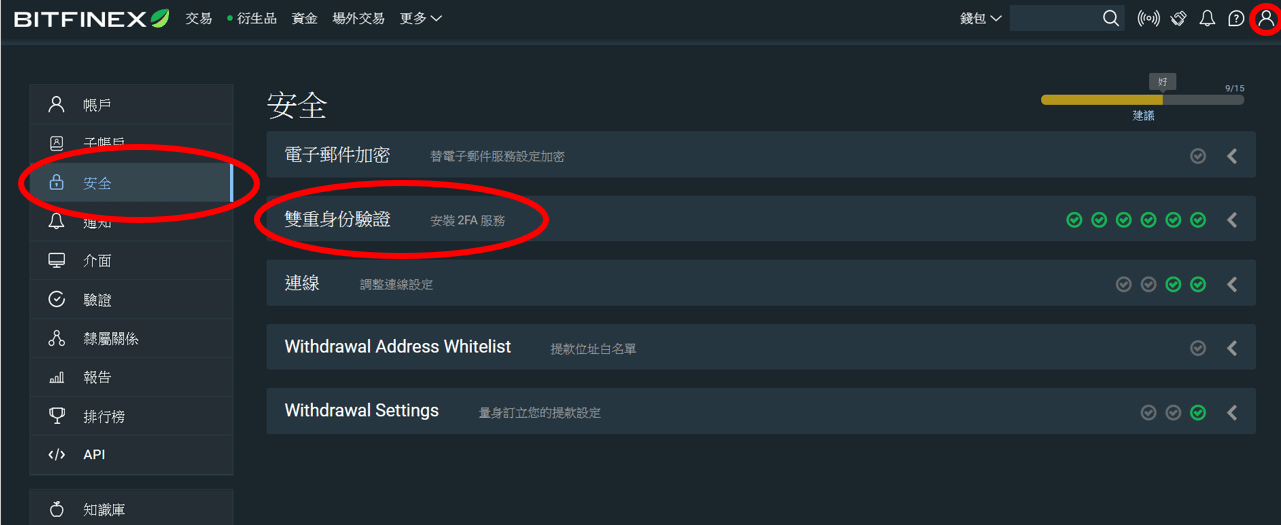
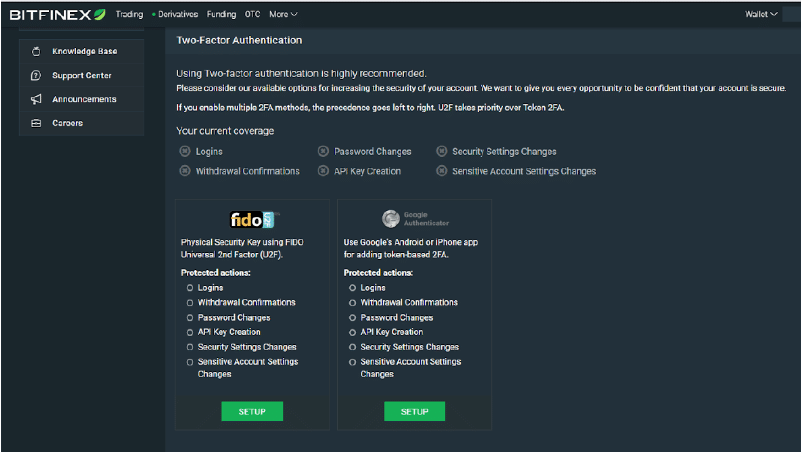
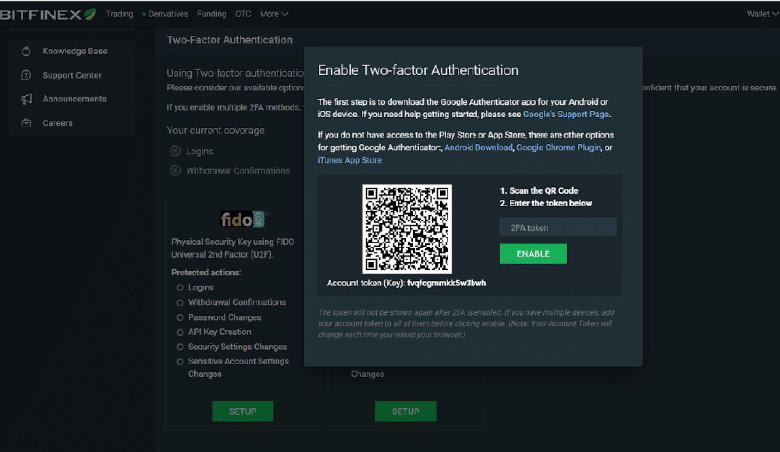
6、掃描後,「Google Authentication」上會出現六位數驗證碼
(顯示紅字時請勿輸入,請等數字轉藍色後輸入)輸入六位數驗證碼後,點選「Enable」

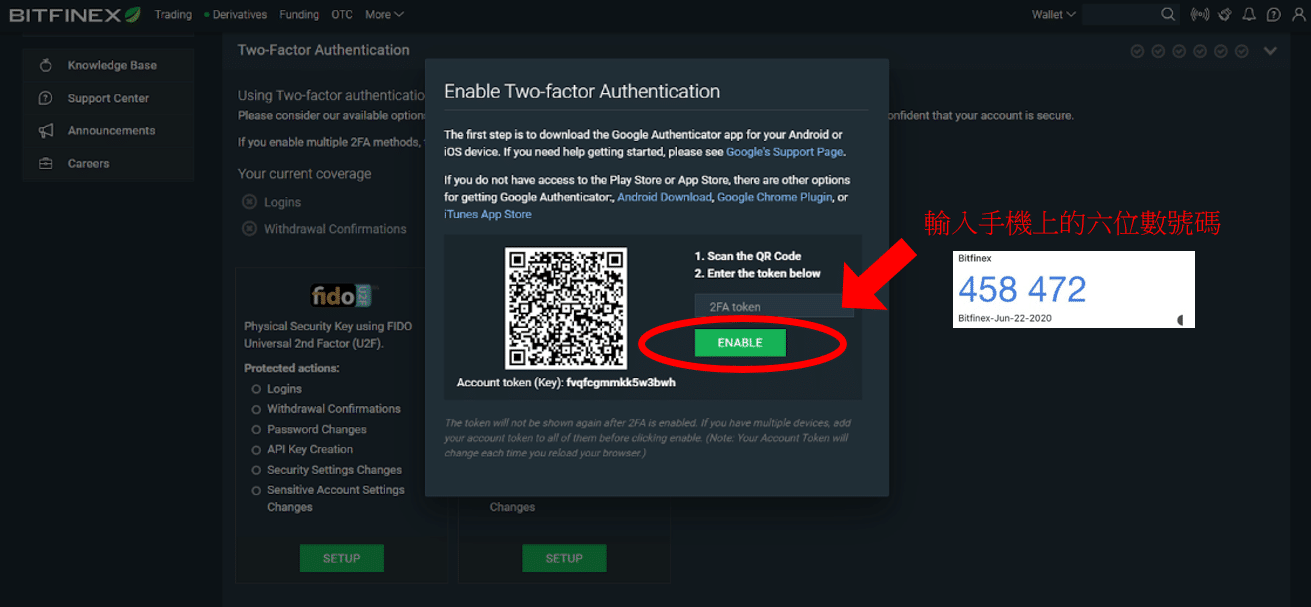
7、完成 Google Authentication認證後,點選右上頭像,選取左欄列表「API」並點選「產生新的金鑰Create New Key」
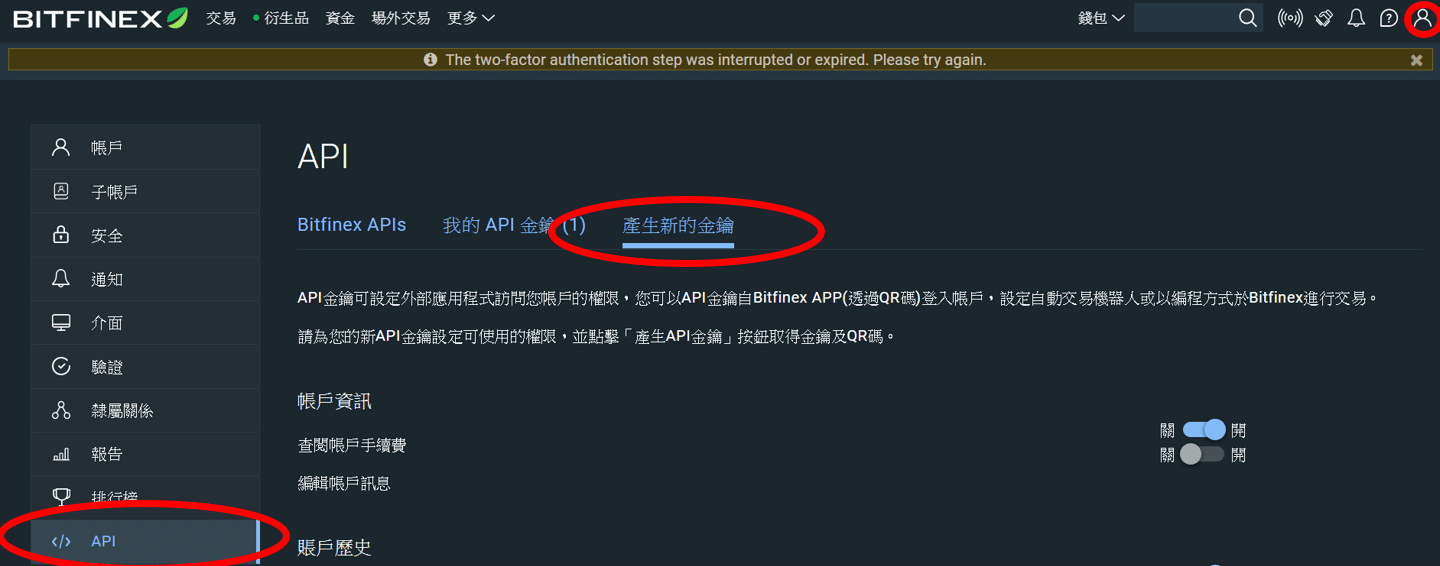
8、點選「產生新的金鑰」後,在「保證金融資」項目中,「開啟on」「提供、取消及關閉融資」的功能,最後至最下方選取「產生 API金鑰 Generate API Key」,再打開 Google Authentication 輸入六位數驗證碼。
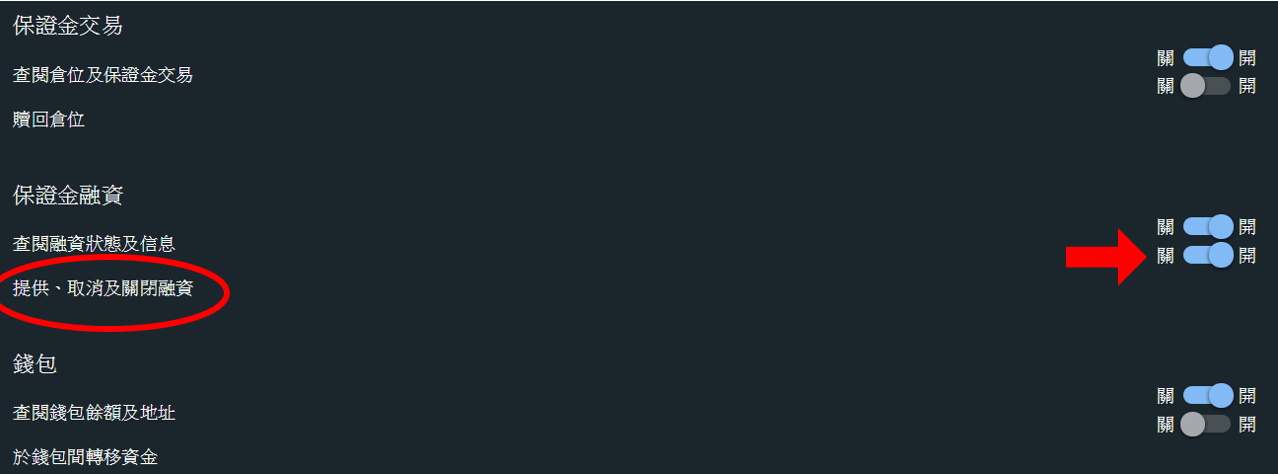
9、輸入正確的驗證碼後,會通知你到信箱收取驗證信件,點選「CREATE API KEY」API Key 生成
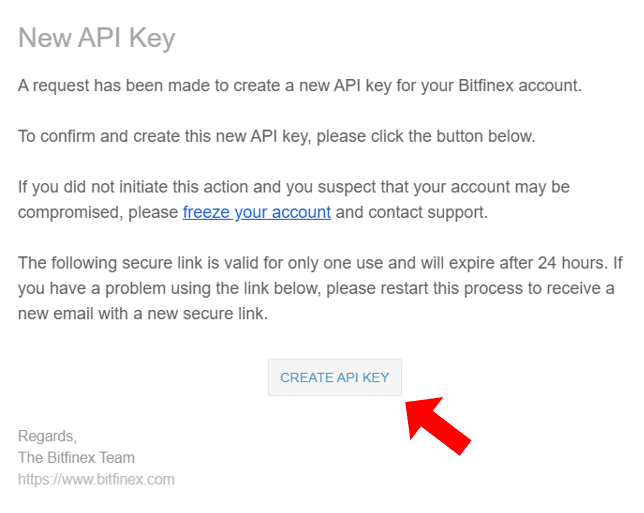
10、重要!!!將API金鑰、API金鑰密碼 兩組號碼 (務必複製存取下來,以便完成Telegram設定)
*若弄丟了也不用擔心,再重新建立一個新的API即可
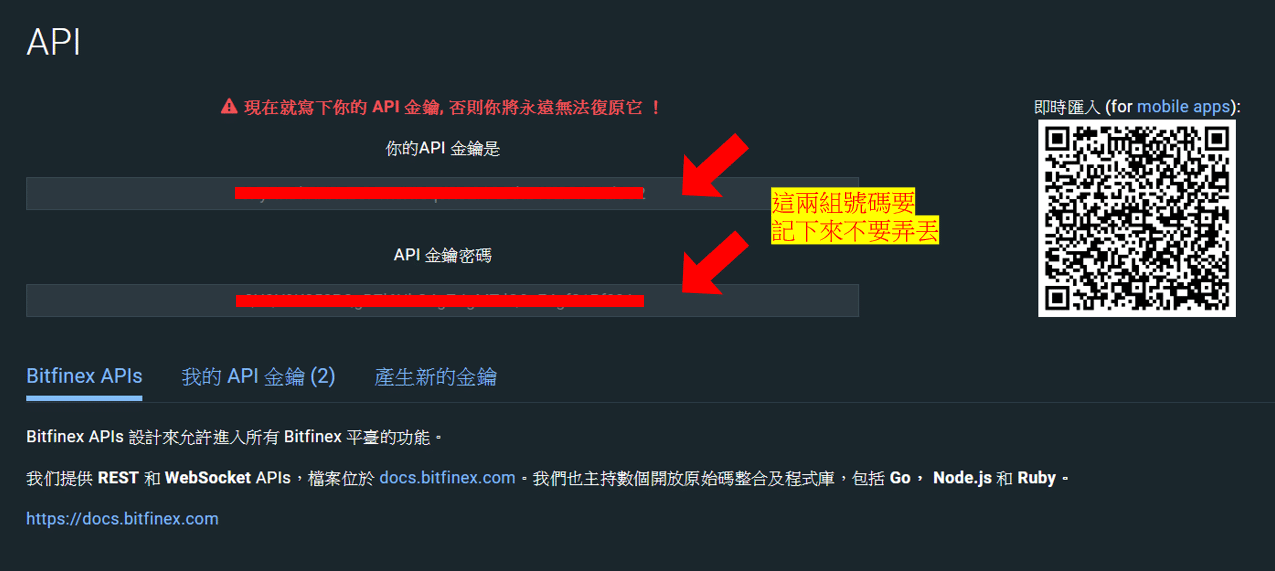
步驟三 : 註冊BITINEX
1、手機下載 Telegram 並完成註冊。點擊下方選單「Contacts」後搜尋「斑比借貸」或是「@LendingBuckBot」

點擊下方選單「Contacts」後搜尋「斑比借貸」或是「@LendingBuckBot」
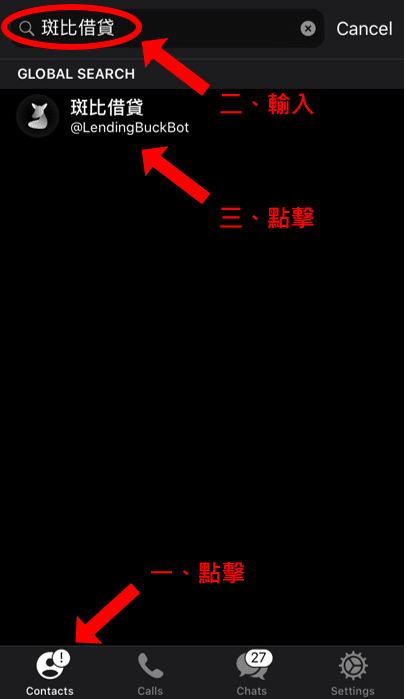
2、進入斑比借貸Telegram對話框,點選提示字「/set」或於對話攔位輸入「/set」並傳送,會跳出斑比借貸使用介面。
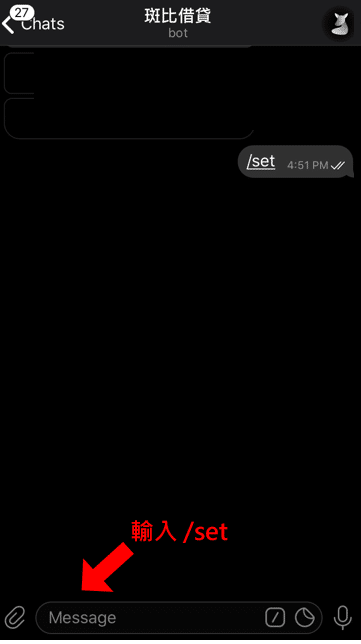
3、點擊「設定」,選擇服務「設定API」
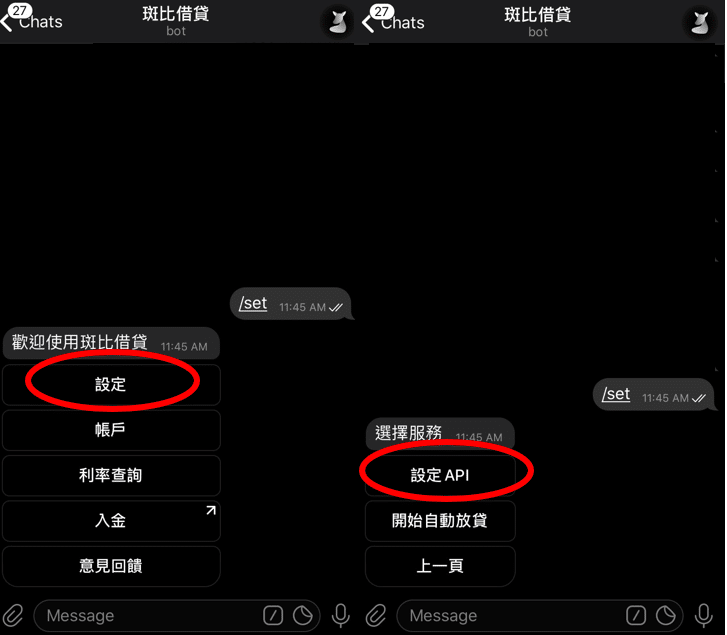
4、依照指示點選「設定API 金鑰」後貼上API key
5、依照指示點選「設定API 金鑰密碼」後貼上API Key Secret,即完成設置,可以開始放貸
*API 金鑰與API 金鑰密碼為前述在Bitfinex網站上創立之金鑰
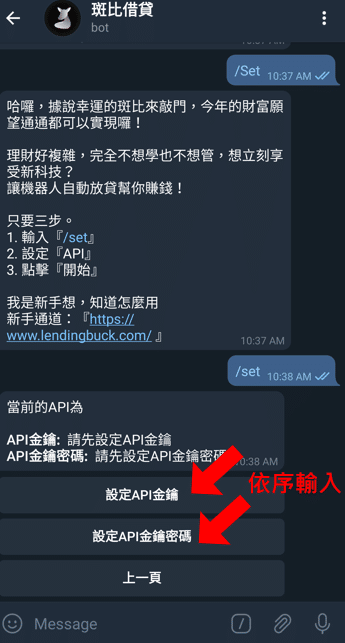
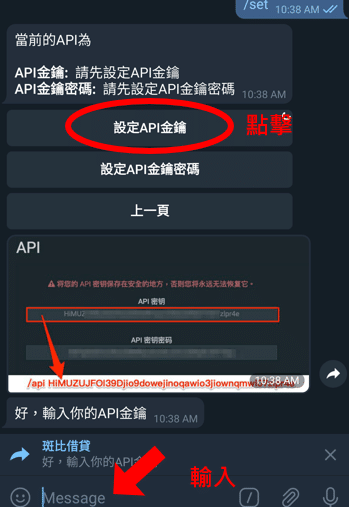
步驟四 : 恭喜可以開始使用了
1、回到首頁一樣輸入「/set」,點擊「設定」,點擊「開始自動放貸」
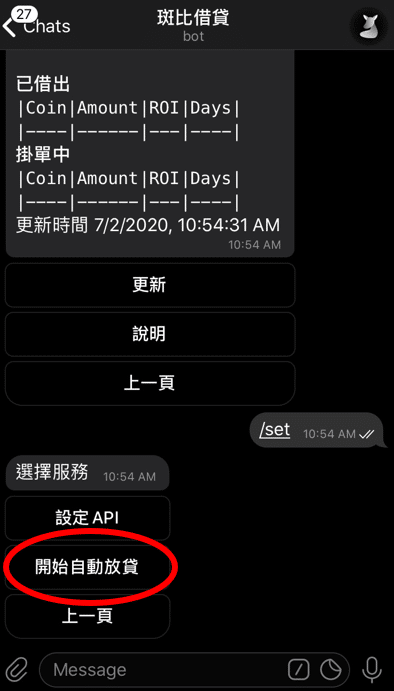
2、當然戶頭要有加密貨幣才可以進行操作,如果你原本就已經有幣了,可以將幣轉到Bitfinex的帳戶。
首先點擊上方列表的「錢包」之「存款」
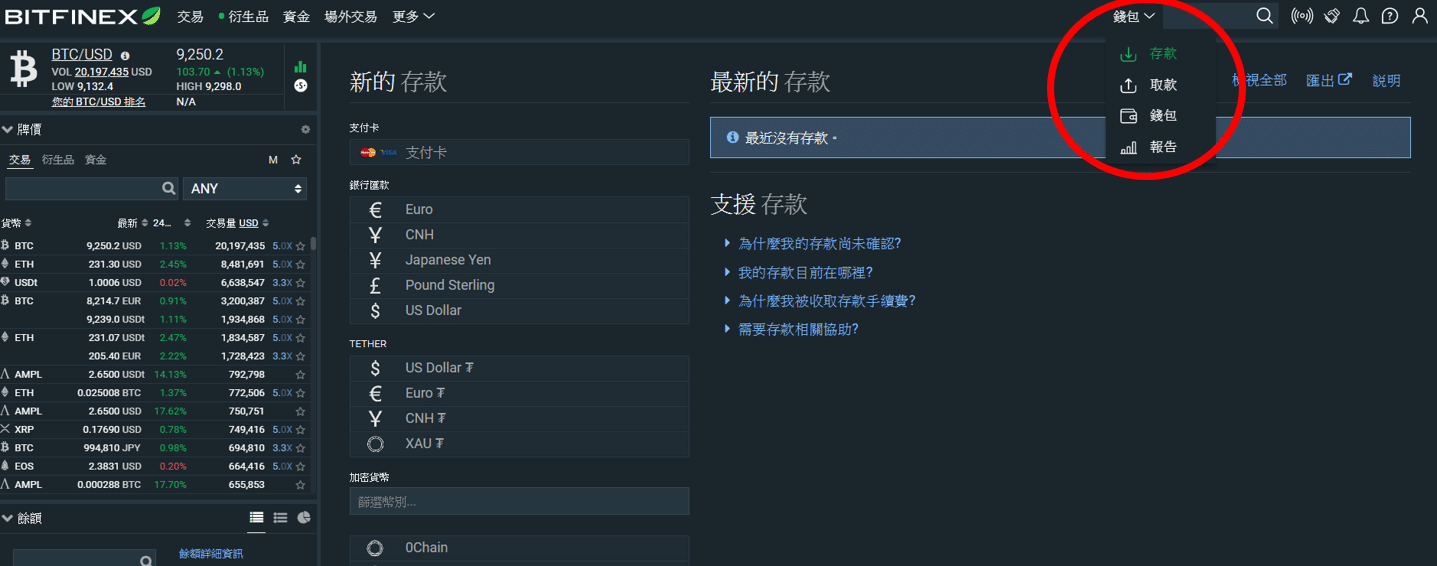
左方有各類資產,假設你要匯入BTC,點擊BTC那一行(各類幣種都可以選擇)
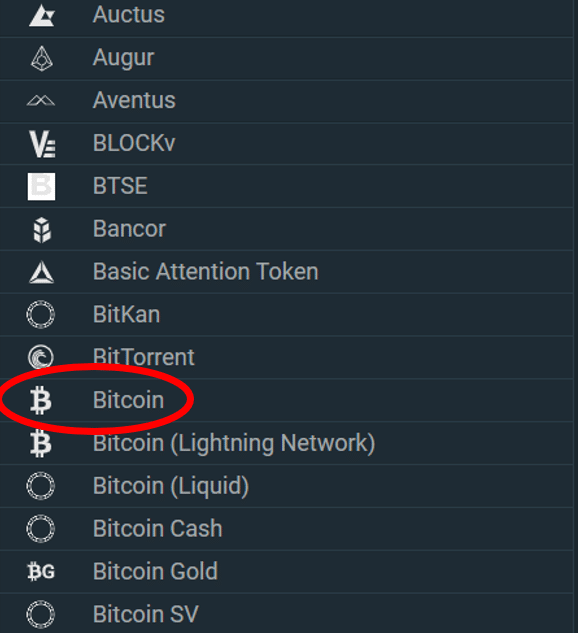
之後會獲得BTC錢包的地址,將幣打進來後就可以在telegram上進行自動放貸並且定期檢視報酬。注意 : 頁面上有三種地址功能皆不一樣,記得我們的智能放貸是配合第三種「Funding」的融資用途錢包,不要搞錯~
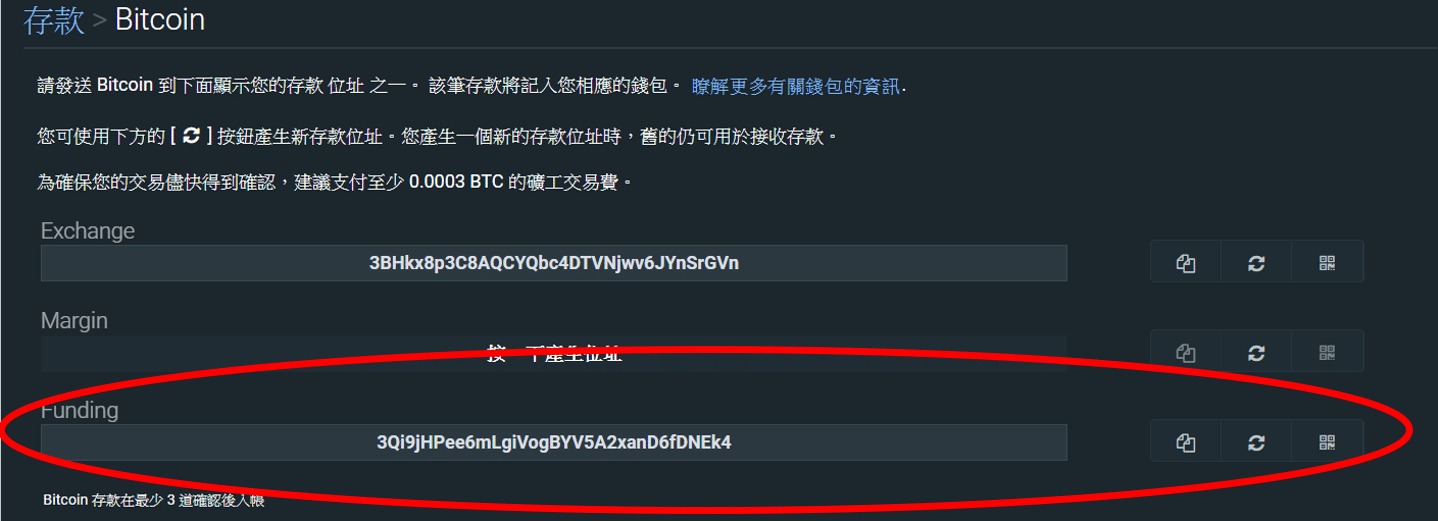
3、本身沒有加密貨幣的朋友也不用擔心,也可以直接在又上方點擊銀行卡服務直接刷卡購買加密貨幣。
小編我個人建議在台灣本土的交易所購買加密貨幣後再轉到Bitfinex上,因為政府為了預防洗錢等議題,需要經過層層審核,台灣人在台灣的交易所審核較快速且通過率高。
台灣老牌交易所 : MAX (甚至有實體店面)
優惠連結 : https://max.maicoin.com/signup?r=e4aecf03 (此連結註冊將有回饋)
延伸閱讀 : MAX交易所買幣教學
也有人會詢問為何不在台灣的交易所進行放貸就好,台灣的交易所二級市場量體比國外少太多了,這會造成市場供需不足,報酬利率相對也會低很多。

其他推薦文章
區塊鏈投資教學,3種在幣圈穩賺不賠的方法
台灣區塊鏈教育發展協會證照專班 (企業內訓、個人進修、就業輔導、活動邀約等)
亞洲區系統技術開發商 ( 智慧生產系統、網站建置、智能合約、區塊鏈技術等)